
The Geoportal map window is packed with features
Easy to use, wide display and export options. Discover the key features of the map window.
The Map Window is a key component of the Mawis Geoportal. It offers intuitive controls and useful features that simplify working with spatial data. Whether you are a designer, builder or network administrator, these features will save you time and make your work more efficient.
Here is a brief overview of what the map window allows:
Moving and controlling the map
The map window is really easy to use. It’s simple.
- To move around the map: click and drag the mouse.
- Zoom: Mouse wheel or + and – buttons.
- Reset: Button to return to the default position.
- Quick zoom: SHIFT + mouse drag.
Contents of the map window
The map window displays the underlying maps as well as the data and user layers.
Background maps: are set according to your requirements. Ortophotomap and Base map from ČÚZK are available as standard, but it is possible to connect other maps.

Project data layers: may include technical maps, asset passports, digital terrain models and other data stored in the Geoportal database.
User layers: include data that you create or import yourself. For example, temporarily uploaded data of different formats or maps connected as WMS.
Connection with Panorama from Mapy.cz
We have integrated the ability to launch Panorama from Mapy.cz directly from the Geoportal and enabled clicking on the map to view a 3D image of the selected location in detail.
Export map content
The map content can be saved as an image (PNG), shared via a link or downloaded. Exported maps can be easily shared with colleagues or saved for future use.
Free Geoportal for 30 days
Do you need any advice? We are ready by email and phone.
Ladislav Bláha
More similar articles

Cadastre and thematic maps in Geoportal
The Real Estate Cadastre module offers not only cadastral maps but also parcel search, connection with registers and import of VFK format.
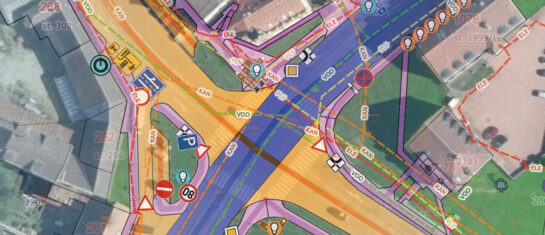
Passport on demand - create your own map layer
The Geoportal now offers customized passports - create your own custom map layer just for you.

MawisGeoportal as a tool for monitoring construction progress
Applications for the construction of motorway sections or reconstruction of railway lines. It is suitable for linear constructions, development projects and smaller constructions.




